The first image is the sketch screenshot, it's a square with no background and a 1 px border with a solid 1px shadow. The second picture is my attempt to make this in html/css however it blocks my border, even if the background is transparent.
How can I make it look more like the first image?
code:
.box {
width:100px;
height:100px;
border: 4px solid #191919;
box-shadow: 4px 4px 0 0 rgba(137, 137, 137, 0.48);
}<div class="box">
</div>