I have an API get requests in Postman that uses a data file of voucher codes to look up other information about the code, such as the name of the product the code is for. When using collection runner the voucher codes are passed incorrectly and the data is returned about the product.
For some reason, I'm unable to capture the data from the response body and link this into the next request.
1st get request has this in the body section:
{
"dealId": 6490121,
"voucherCode": "J87CM9-5PV33M",
"productId": 520846,
"productTitle": "A Book",
"orderNumber": 23586548,
"paymentMethod": "Braintree",
"deliveryNotificationAvailable": true
}
I have this in the tests section to capture the values:
var jsonData = pm.response.json()
pm.environment.set("dealId", jsonData.dealId);
pm.globals.set("productId", jsonData.productId);
when posting the next request in the body:
{
"dealId":{{dealId}},
"dealVoucherProductId": {{productId}},
"voucherCode":"{{VoucherCode}}",
}
and pre-request scripts:
pm.environment.set("productId", "productId");
pm.globals.set("dealId", "dealId");
As you can see I've tried to use global and environmental variables both are not populating the next request body.
What am I missing?