I am trying to plot 1x1 degree data on a matplotlib.Basemap, and I want to fill the ocean with white. However, in order for the boundaries of the ocean to follow the coastlines drawn by matplotlib, the resolution of the white ocean mask should be much higher than the resolution of my data.
After searching around for a long time I tried the two possible solutions:
(1) maskoceans() and is_land() functions, but since my data is lower resolution than the map drawn by basemap it does not look good on the edges. I do not want to interpolate my data to higher resolution either.
(2) m.drawlsmask(), but since zorder cannot be assigned the pcolormesh plot always overlays the mask.
This code
import numpy as np
import matplotlib.pyplot as plt
import mpl_toolkits.basemap as bm
#Make data
lon = np.arange(0,360,1)
lat = np.arange(-90,91,1)
data = np.random.rand(len(lat),len(lon))
#Draw map
plt.figure()
m = bm.Basemap(resolution='i',projection='laea', width=1500000, height=2900000, lat_ts=60, lat_0=72, lon_0=319)
m.drawcoastlines(linewidth=1, color='white')
data, lon = bm.addcyclic(data,lon)
x,y = m(*np.meshgrid(lon,lat))
plt.pcolormesh(x,y,data)
plt.savefig('1.png',dpi=300)
Adding m.fillcontinents(color='white') produces the following image, which is what I need but to fill the ocean and not the land.
Edit:
m.drawmapboundary(fill_color='lightblue') also fills over land and can therefore not be used.
The desired outcome is that the oceans are white, while what I plotted with plt.pcolormesh(x,y,data) shows up over the lands.