One approach is to give the first imported 3D object a node name.
firstNode.name = “firstObject”
Inside you tapped gesture function you can do a hitTest like this
let tappedNode = self.sceneView.hitTest(location, options: [:])
let node = tappedNode[0].node
if node.name == “firstObject” {
let height = firstNode.boundingBox.max.y -firstNode.boundingBox.min.y
let position2ndNode = SCNVector3Make(firstNode.worldPosition.x, (firstNode.worldPosition.y + height), firstNode.worldPosition.z)
2ndNode.position = position2ndNode
sceneView.scene.rootNode.addChildNode(2ndNode)
} else {
return
}
This way when you tap anywhere else the 2nd object won’t get placed. It will only place when you tap on the node itself. It doesn’t matter where you tap on the node, because we only want the height & we can determine that from its boundingBox max - min which we then add to the firstnode.worldPosition.y
Make sure you set at the top of ARSCNView class
var firstNode = SCNNode!
this way we can access the firstNode in the tap gesture function.
Edit: If the first 3D model has many nodes. You can flattenNode on the parent Node in the sceneGraph (best illustrated with photo below). This removes all the childNodes and wraps from the sceneGraph. You can then just work with the parentNode.