I am using material spinner to display progress status. I want the unfilled area to be gray in color.
<svg style="width: 100px; height: 100px;">
<circle cx="50%" cy="50%" r="45" style="animation-name:
mat-progress-spinner-stroke-rotate-100; stroke-dashoffset: 197.92px; stroke-dasharray: 282.743px; stroke-width: 10%;">
</circle>
</svg>