The Data Source value in the connection string specifies an instance of SQL Server that is not installed. To resolve this issue, you can either choose to install the matching instance of SQL Server or modify the Data Source value in the connection string.
Visual Studio 2013 Database connection and 2017 connection seem to be running the same Microsoft SQL Connection Client, What's the compatibility differences and how do I Fix this?
Data Source: Microsoft SQL Server Database File (SqlClient)
New Connection String: C:\Users\Shawn\source\repos\Server\database\ClientRegit.mdf
Old connection String: Data Source=(LocalDB)\v11.0;AttachDbFilename="C:\Users\srhea_000\Documents\Visual Studio 2013\Projects\Server\database\ClientRegit.mdf";Integrated Security=True;Connect Timeout=30
These are the two instances of SQL that currently showing on my computer, I currently tried modifying the connection to Microsoft SQL Server as it was on VS2013 but as you can see in the connection string its was using V11.0 and 2017 has V13.0.4001 so I thought the database file would automatically upgrade for the new version of the instances SQL in VS2017, by attaching it when modifying the connection type
The instance of the server is not showing up in the modify connection applet, How come? I'm trying to upgrade but I can not assign an instance of the SQL Server in the connection modification.
This Shows that I attempted to modify the connection so the older version 2013 SQL database file was targeted for update for 2017, but it will not except its own connection string.
This shows the error message I get when I try apply the connection string that attaches the database file to the new instance of SQL 2017