Here's a solution based on the code you presented.
The overlay form is a borderless one (BorderStyle = bsNone), and it has two buttons, one to take a screenshot of the underlying screen and one to terminate the application (as we have no buttons in the caption).
The main changes to your code are
Two private fields in the form
DoSnapShot: boolean; // to control when to copy the screen
ScreenRect: TRect; // to hold the rectangle of the overlay
and a procedure
procedure TakeScreenShot;
TakeScreenShotreplaces the OnTimer handler you had in your code, and adds setting the boolean DoSnapShot = True just before resetting the Width and Height
WMEraseBkgnd is modified to only attempt to copy the underlying screen if DoSnapShot = True.
Complete code follows
type
TForm3 = class(TForm)
ScreenBtn: TButton;
ExitBtn: TButton;
procedure FormCreate(Sender: TObject);
procedure ScreenBtnClick(Sender: TObject);
procedure ExitBtnClick(Sender: TObject);
private
DesktopBMP: TBitmap;
DoSnapShot: boolean; // to control when to copy the screen
ScreenRect: TRect; // to hold the rectangle of the overlay
procedure TakeScreenShot;
procedure WMEraseBkgnd( var Message: TWMEraseBkgnd ); message WM_ERASEBKGND;
protected
procedure Paint; override;
public
{ Public declarations }
end;
var
Form3: TForm3;
implementation
{$R *.dfm}
procedure TForm3.ScreenBtnClick(Sender: TObject);
begin
TakeScreenShot;
end;
procedure TForm3.ExitBtnClick(Sender: TObject);
begin
Application.Terminate;
end;
procedure TForm3.FormCreate(Sender: TObject);
begin
Left := 0;
Top := 0;
Width := Screen.Width;
Height := Screen.Height-10;
ScreenRect := Rect(Left, Top, Width, Height);
DesktopBMP := TBitmap.Create;
DesktopBMP.SetSize( Width, Height );
end;
procedure TForm3.Paint;
begin
inherited;
Canvas.Draw( 0, 0, DesktopBMP );
end;
procedure TForm3.TakeScreenShot;
begin
Width := 0; // will not trigger copying
Height := 0; //
DoSnapShot := True; // now enable copying the underlying screen
Width := ScreenRect.Width; //
Height := ScreenRect.Height; // and trigger it in WMEraseBkgnd
end;
procedure TForm3.WMEraseBkgnd(var Message: TWMEraseBkgnd);
var
DesktopDC: HDC;
DesktopHwnd: Hwnd;
DesktopCanvas: TCanvas;
begin
if DoSnapShot then
begin
DoSnapShot := False; // Disable repeated copying
DesktopHwnd := GetDesktopWindow;
DesktopDC := GetDC( DesktopHwnd );
try
DesktopCanvas := TCanvas.Create;
DesktopCanvas.Handle := DesktopDC;
DesktopBMP.Canvas.CopyRect( ScreenRect , DesktopCanvas, ScreenRect );
finally
DesktopCanvas.Free;
ReleaseDc( DesktopHwnd, DesktopDC );
end;
end;
Message.Result := 1;
inherited;
end;
end.
And the .dfm:
object Form3: TForm3
Left = 0
Top = 0
BorderStyle = bsNone
Caption = 'Form3'
ClientHeight = 139
ClientWidth = 225
Color = clBtnFace
Font.Charset = DEFAULT_CHARSET
Font.Color = clWindowText
Font.Height = -11
Font.Name = 'Tahoma'
Font.Style = []
OldCreateOrder = False
OnCreate = FormCreate
PixelsPerInch = 96
TextHeight = 13
object ScreenBtn: TButton
Left = 8
Top = 8
Width = 75
Height = 25
Caption = 'ScreenShot'
TabOrder = 0
OnClick = ScreenBtnClick
end
object ExitBtn: TButton
Left = 8
Top = 40
Width = 75
Height = 25
Caption = 'Exit'
TabOrder = 1
OnClick = ExitBtnClick
end
end