I'm developing an iOS app for 'Made for iPhone' hearing aid devices. The app is supposed to run in 'guided access' mode. To enter/exit this mode, one has to "Triple-click the Home button." (see https://support.apple.com/en-us/HT202612)
Unfortunately, that exact same shortcut is used to enter the MFi hearing aid options screen:
[Edit: When triple-clicking the Home button, only the hearing aid options appear and so it's not possible to enter the guided mode.]
So it seems, that Apple decided to not support the guided access mode for people using MFi hearing aids.
Is there any chance to customize any of these two hardware button actions?