I need a slider that will start from the middle.
The value should change from 0 to -100 and 0 to +100.
Also, the selection (green) should start from the middle, like this
The requirement is to use http://rangeslider.js.org/, because its the only one supports the dynamic creation of multiple sliders (does not relly on elementID) Or maybe some other that you know ?
codepen.io/jalle007/pen/bLpgae
Any help would be appreciated.