I never used custom visualizer and I am wondering what do I do wrong. According to Microsoft help I just need to copy .dll to two directories. I did this and I got below exception. C# + EmguCV3.3.0 + visual studio 2017.
I added it also as a reference to the solution. What do I need to do more?