I have a Macbook 15in with touch bar and every time I build or run tests from XCode (Cocoa app), the Touch bar simulator pops up. This is interfering with my UI tests since its blocking the click view. Make it go away! How do I disable it?
Under Window menu, there is Show/Hide Touch bar and I can manually close it but I want to disable it from running completely.
It's driving me nuts and a google search turns up nothing.