I've got through all of the suggested help option available here on stackoverflow, but none have managed to resolve this issue with valet and the dreaded ping *.dev (macOS only)
Well it appears that the video tutorial needs updating. After a couple of days (time I'll not get back or hair I've pulled out), I decided to go to the larvel install site and see what I was doing wrong, first hand.
It was plain and simple. Valet have change their .dev suffix to .test
so after installing and starting valet...
$ ping foo.test
The above will return the ping you are looking for.
However, the site still doesn't appear when I use the URL project.test. this just sends me to my apache "It Work's" page. I'm still having to use localhost:8000 to get to view Laravel project and it will causing an issue when I have a number or projects running