First of all, there is no problem of supplying a hex color string to color argument of a seaborn barplot, e.g.
sns.barplot("A", "B", data=df, color="#4C72B0")
works fine. But it colorizes all barplots in the same color.
Hence you would want to use a palette. If you want to use the colors of an existing palette it is probably useful to start with exactly that palette and repeat it the number of times desired.
col = np.repeat(np.array(sns.color_palette("deep")),2,axis=0)
sns.barplot(..., palette=col)
Here we repeat it twice. Complete example:
import numpy as np
import seaborn as sns
import pandas as pd
import matplotlib.pyplot as plt
palette = np.repeat(np.array(sns.color_palette("deep")),2,axis=0)
n = 6
df = pd.DataFrame({"A":np.arange(n),
"B":np.random.rand(n)})
sns.barplot("A", "B", data=df, palette=palette)
plt.show()
In case you don't want to use an existing palette, you may also use your custom list of hex color strings to create one,
palette = sns.color_palette(["#4c72b0","#4c72b0","#55a868","#55a868","#c44e52","#c44e52"])
This would result in the same plot as above.
(Note that seaborn by default desaturates the colors. The colors of the bars are hence not exactly the colors from the palette; to change this behaviour one needs to set saturation=1 in the barplot call.)