Years ago, I made a program in Delphi 7, which uses a basic interface. It looks like a Windows XP application.
I want to apply one of the VCL Styles available in Delphi XE7, but after migrating the project and selecting a Style, it does not dress up the application.