is there a possibility to add 'crop marks' to generated pdf ? I mean on the marks for cutting final product? sometimes it's referred as bleed
Asked
Active
Viewed 765 times
1
-
Which version of iText are you using? iText 5 is the old (no longer supported) version. iText 7 is the new version. In iText 7, the [`PdfPage`](http://itextsupport.com/apidocs/iText7/7.1.1/com/itextpdf/kernel/pdf/PdfPage.html) object has methods such as `setBleedBox()`, `setTrimBox()` `setCropBox()`, etc... – Bruno Lowagie Feb 03 '18 at 10:04
-
You can set the [different boxes](https://stackoverflow.com/a/13240546/1729265) in iText and apply drawing commands anywhere in either of them. You merely should decide first how those marks should look like. E.g. there sometimes are specific requirements concerning the colours used. – mkl Feb 03 '18 at 10:53
-
@BrunoLowagie hi and thanks for swift answer as always. i use iText5 since it was first one to show on Nuget, but now i switched to iText 7 and i'm starting to experiment. So far i've figured that i need to get every page with .getPage(int) and then .SetBleedBox which then appear when i try to print - i am using foxit reader and when i click 'bleed marks' then it shows. That's it? – Krešimir Fijačko Feb 03 '18 at 20:19