I am trying to replicate this simple use case in ConstraintLayout. Basically it is 2 views left aligned to each other, but centered within parent.
Without CL, it would be as follows
FrameLayout
match_parent
match_parent
LinearLayout
orientation vertical
width wrap_content
height wrap_content
layout_gravity center_horizontal
gravity left
View
width wrap_content
View
width wrap_content
With CL im struggling how to center them both as a group, I can center them each, with constraints to left parent, right parent, however I want the group to be centered, and withing that group, left gravity. Ive tried using barriers to left and right of the two views, but it doesn center the chain horizontally. Basically I need a horizontal chain out of barriers, I think.
Edit:
I----AAA ----I
I----BBBBB----I
I-------------I
I-------------I