The code below creates a dialog window with three widgets: QLabel, QComboBox and QButton.
I want QLabel and QComboBox to be sitting on a same line. That is why both of these widgets are assigned to the same horizontal layout. Resizing the dialog creates a huge empty space between the Label and ComboBox. How to assure that the left side of the Combo sticks to the right side of Label when dialog is resizing?
from PyQt5.QtGui import *
from PyQt5.QtWidgets import *
from PyQt5.QtCore import *
app = QApplication([])
class Dialog(QDialog):
def __init__(self, parent=None):
super(Dialog, self).__init__(parent)
self.setLayout(QVBoxLayout())
h_layout = QHBoxLayout()
self.layout().addLayout(h_layout)
label = QLabel(self)
label.setText('Month:')
combo = QComboBox(self)
h_layout.addWidget(label)
h_layout.addWidget(combo)
button = QPushButton('Ok')
self.layout().addWidget(button)
self.resize(200, 50)
self.show()
dialog = Dialog()
app.exec_()