I have an embedded widget in a QT5 gui connected via PlotWidget. I am trying to plot 2 streams of live data Voltage (self.p1) & Current (self.p2). Voltage on the left axis & Current on the right. So far I have each data stream associated with its relevant axis. However my problem is that the Current plot (self.p2) is not in the correct area of the display. This particular plot appears in the upper left hand corner of the widget, it appears before the LHD axis. Its best to view the image to view the problem.
View Me
 .
.
I know the problem lies in the setup function & self.p2 (Current) is being placed in the wrong location but my searching hasn't produced an answer. Could someone please help?
Code used to generate graph, is called once on start up:
def pg_plot_setup(self): # not working still on left axis
self.p1 = self.graphicsView.plotItem
# x axis
self.p1.setLabel('bottom', 'Time', units='s', color='g', **{'font-size':'12pt'})
self.p1.getAxis('bottom').setPen(pg.mkPen(color='g', width=3))
# Y1 axis
self.p1.setLabel('left', 'Voltage', units='V', color='r', **{'font-size':'12pt'})
self.p1.getAxis('left').setPen(pg.mkPen(color='r', width=3))
self.p2 = pg.ViewBox()
self.p1.showAxis('right')
self.p1.scene().addItem(self.p2)
self.p1.getAxis('right').linkToView(self.p2)
self.p2.setXLink(self.p1)
# Y2 axis
self.p1.setLabel('right', 'Current', units="A", color='c', **{'font-size':'12pt'}) #<font>Ω</font>
self.p1.getAxis('right').setPen(pg.mkPen(color='c', width=3))
and code used to update display, is called via QTimer:
def update_graph_plot(self):
start = time.time()
X = np.asarray(self.graph_X, dtype=np.float32)
Y1 = np.asarray(self.graph_Y1, dtype=np.float32)
Y2 = np.asarray(self.graph_Y2, dtype=np.float32)
pen1=pg.mkPen(color='r',width=1.0)
pen2=pg.mkPen(color='c',width=1.0)
self.p1.plot(X,Y1,pen=pen1, name="V", clear=True)
self.p2.addItem(pg.PlotCurveItem(X,Y2,pen=pen2, name="I"))