If I have a grid like this:
Is there a way to automatically push the grid item 3 up to take the space of grid item 1?
Structure:
<div id="1"></div>
<div id="2">Content</div>
<div id="3">Content</div>
For grid item 2 I do this:
grid-row: 1 / span 2;
But i cannot do that for grid item 3 because then if there is content in item 1, it overlaps it. And in my case I do not know if there is content or not