I am very new in iOS development and wanna make design similar to my Android app. below is the Image of Android App that I wanna replicate in iOS. any help, source or reference would be appreciated.
Description:
Screen 1 : Screen one is main page with filter list on top (blue patch)
Screen 2 : By tapping change filter whole screen slides down and behind screen get visible (which holds filter)
Screen 3 : Highlighted part changes with other page on basis of menu selection.
sorry for bad English, but i hope you guys understand.
Thank you in advance