Thing is, I am having this error regularily. I am working with a local developer certificate created on my Mac using a free Apple Id, but without a paid Apple Developer Membership. I am using a Windows based devloper workstation and program in Visual Studio 2019 with Xamarin.Forms 4.0. To get local deployment working again, I need to visit the general settings on my iPhone and remove my trusted account from the list of developer apps under device management which basically not only removes the account but also the app from the device.
Then I need to remove all occurances of the corresponding certificate on my Mac within the Keychain Utility and even the mobileprovision file on my harddrive located somewhere beneath my user directory.
Now I have to Start XCode on my Mac, open the project, I am working on and have it automatically "repair" the signing certificate which basically creates a new one and registers it in the Keychain. The moment I run the app from XCode, I need to always allow keychain access and on my iPhone I can see the account appear in the general settings again which I have to manually trust... again.
THEN I can open the corresponding project in my Visual Studio on my Windows Developer Workstation, rebuild and deploy the app and get no errors.
Without being able to say why, it could happen even the next time I try to build and deploy the app, that this error happens again... this is very (!) inconvenient and I didn't find any real solution for it yet...