In Visio one of the most fundamental and frustrating annoyances I'm facing is not being able to anchor to the sloping face of the diamond shape.
My organization commonly uses this shape in flow diagrams.
Whether it's a densely connected logic point, which needs more than the 5-6 anchors...
...or a self connecting loop like this:
...I often want to connect to the sloping faces of the diamond shape, but can't seem to find a way to successfully anchor to the sloping part of the shape.
Currently I'm settling for connecting one side, but that leads to frustration when things are repositioned.
I've also explored the Data and Format Shape menus presented by right clicking the shape and the path I'm looking to connect to it as those sounded promising. However, examining those menus, I haven't found anything that looks close to what I need yet.
Seems like there must be a way to do this, though.
Update
I've also tried to redraw the diamond w/ a Pencil in the ribbon's Tools pane under the Shapes dropdown ... but did not have any luck anchoring to the result.
I also have clarified that my question is relating to a basic anchoring need, given my initial example's deviation from traditional UML.