After attempting to "Take heap snapshot" on my IE11 instance, my F12 Developer Tools memory profiler fails with the error "Snapshot creation failed". This error text is printed above the "Take heap snapshot" button in bold red text. See below for an image of the error (Image 1).
I don't know what this means, or how to proceed from here. The IE11 instance is embedded in Excel 2016 as an add-in, and I cannot use a different web browser to troubleshoot. The IE11 instance is running an Angular 2 application. The angular app is functioning without issue. This error occurs every time I try to take a heap snapshot for this app, but not in other apps.
Please advise me on how to get past this "Snapshot Creation Failed. Invalid character" error, or, at the very least, show me where to get additional information about why this error is occurring. (Is it possible to see the logs for the F12 Developer Tools?)
My system information is included in an image below (Image 2) and a gif of the error occurring is at the bottom (Image 3).
Reproduction steps:
- List item
- Open the F12 chooser (C:/Windows/System32/F12/F12Chooser.exe)
- Select my IE11 Instance.
- Click the dropdown in the top left corner of the F12 developer tools and select 'Memory'
- Click "Start profiling to begin a performance session (CTRL+E)
- Click the "Take a Snapshot" box.
- See the error "Snapshot creation failed" in bold red text, centered above the 'Take a Snapshot' box
Expected Behavior:
Clicking 'Take a Snapshot" gives me a snapshot of the heap for my connected IE11 instance.
Observed Behavior:
Clicking 'Take a Snapshot" fails with the error "Snapshot Creation Failed. Invalid character"
System Information:
OS: Win 10 Pro 10.0.15063 Build 15063IE11
IE11: Version 11.850.15063 (NOTE: Embedded in Excel 2016 as an add-in. I have enabled "Enhanced Protected Mode" and "64-bit processes for Enhanced Protected Mode" and have restarted my machine since enabling them.)
Image of error - Image 1
System Information - Image 2
Gif of error occurring / Reproduction steps - Image 3