I'm trying to build a form with conditional fields from a JSON schema using react-jsonschema-form and react-jsonschem-form-conditionals.
The components I'm rendering are a FormWithConditionals and a FormModelInspector. The latter is a very simple component that shows the form model.
The relevant source code is:
import React from 'react';
import PropTypes from 'prop-types';
import Engine from "json-rules-engine-simplified";
import Form from "react-jsonschema-form";
import applyRules from "react-jsonschema-form-conditionals";
function FormModelInspector (props) {
return (
<div>
<div className="checkbox">
<label>
<input type="checkbox" onChange={props.onChange} checked={props.showModel}/>
Show Form Model
</label>
</div>
{
props.showModel && <pre>{JSON.stringify(props.formData, null, 2)}</pre>
}
</div>
)
}
class ConditionalForm extends React.Component {
constructor (props) {
super(props);
this.state = {
formData: {},
showModel: true
};
this.handleFormDataChange = this.handleFormDataChange.bind(this);
this.handleShowModelChange = this.handleShowModelChange.bind(this);
}
handleShowModelChange (event) {
this.setState({showModel: event.target.checked});
}
handleFormDataChange ({formData}) {
this.setState({formData});
}
render () {
const schema = {
type: "object",
title: "User form",
properties: {
nameHider: {
type: 'boolean',
title: 'Hide name'
},
name: {
type: 'string',
title: 'Name'
}
}
};
const uiSchema = {};
const rules = [{
conditions: {
nameHider: {is: true}
},
event: {
type: "remove",
params: {
field: "name"
}
}
}];
const FormWithConditionals = applyRules(schema, uiSchema, rules, Engine)(Form);
return (
<div className="row">
<div className="col-md-6">
<FormWithConditionals schema={schema}
uiSchema={uiSchema}
formData={this.state.formData}
onChange={this.handleFormDataChange}
noHtml5Validate={true}>
</FormWithConditionals>
</div>
<div className="col-md-6">
<FormModelInspector formData={this.state.formData}
showModel={this.state.showModel}
onChange={this.handleShowModelChange}/>
</div>
</div>
);
}
}
ConditionalForm.propTypes = {
schema: PropTypes.object.isRequired,
uiSchema: PropTypes.object.isRequired,
rules: PropTypes.array.isRequired
};
ConditionalForm.defaultProps = {
uiSchema: {},
rules: []
};
However, every time I change a field's value, the field loses focus. I suspect the cause of the problem is something in the react-jsonschema-form-conditionals library, because if I replace <FormWithConditionals> with <Form>, the problem does not occur.
If I remove the handler onChange={this.handleFormDataChange} the input field no longer loses focus when it's value changes (but removing this handler breaks the FormModelInspector).
Aside
In the code above, if I remove the handler onChange={this.handleFormDataChange}, the <FormModelInspector> is not updated when the form data changes. I don't understand why this handler is necessary because the <FormModelInspector> is passed a reference to the form data via the formData attribute. Perhaps it's because every change to the form data causes a new object to be constructed, rather than a modification of the same object?