I am having some confusion with resolving merge conflicts. It seems that my local code reflects changes I made and in other places changes that my colleague(s) have made- all before I've actually merged.
The very small image below simply demonstrates the environment of the conflict resolution tool:
- LHS: Source: src/.../AdminController.cs;Remote
- RHS: Target: src/.../AdminController.cs;Local
Example 1
Here is my local code before I've resolved conflicts and merged:
[Figure 2]
and here is a snippet from the conflict resolution tool:
This makes sense. I've removed the Braintree using statement and so the changes are reflected on the right as expected.
Example 2
Here is my local code before I've resolved conflicts and merged:
and here is a snippet from the conflict resolution tool:
This does not make sense to me. My local code in Figure 4 on line 775 reads var currentUserLicenses yet in the conflict resolution tool as seen in Figure 5, it shows that my local code (on the right) is vm.HasCurrentLicense while the remote code (on the left) is var currentUserLicenses.
What am I misunderstanding? Why is that in Figures 2 and 3, my local code was identical but in figures 4 and 5, my local code is not?