To read an SQL table use the step Table input, and copy paste your query into the big text area.
Note that, unless you have complex join in your query, you rarely have to import sql scripts thanks to a very handy Get SQL Statement button.
Start with a select statement without parameters. Once it works, replace the variables with ${variable}, and tick the Replace variable in script check box. (Warn there are some restrictions due to java SQL Prepared Statement, for example you may not have a variable in the table name).
If you want to get the script from a file, first read the file with a Table input in a column and select this column in the Insert data from step of the Table input.
If you still have variable parameters either in your file, either in the name of the tables you are selecting from, then use a Modified Javascript or a Regex evaluator, or any other step to replace the variables with they value, and give the resulting SQL script to the table via the Insert data from step.
If you have a bunch of file.sql to read, do not forget to check the Execute for each row button.
Hope this helps.