Just made it work on my last try (as always, just after posting the question...)
Reference the Nuget package Microsoft.Spatial
Use GeographyPoint as property type in class definition:
public class MyDocument
{
[IsFilterable, IsSortable]
public Microsoft.Spatial.GeographyPoint Location { get; set; }
}
Create a document like this:
var lat = ...; //Latitude
var lng = ...; //Longitude
var myDoc = new MyDocument();
myDoc.Location = GeographyPoint.Create(lat, lng);
// Upload to index
Query like this:
// center of circle to search in
var lat = ...;
var lng = ...;
// radius of circle to search in
var radius = ...;
// Make sure to use invariant culture to avoid using invalid decimal separators
var latString = lat.ToString(CultureInfo.InvariantCulture);
var lngString = lng.ToString(CultureInfo.InvariantCulture);
var radiusString = radius.ToString(CultureInfo.InvariantCulture);
var searchParams = new SearchParameters();
searchParams.Filter = $"geo.distance(location, geography'POINT({lngString} {latString})') lt {radius}";
var searchResults = index.Documents.Search<Expert>(keyword, searchParams);
var items = searchResults.Results.ToList();
Note that location corresponds to the property name Location and needs to be replaced accordingly if your property is named differently. To sort results by distance, also set OrderBy-property of search parameters:
searchParams.OrderBy = new List<string> { $"geo.distance(location, geography'POINT({lngString} {latString})') asc" };
It took me a while to find out that when defining the point in the query:
geography'POINT({lngString} {latString})'
The parameter order is (Longitude, Latitude) other than in most other conventions (i.e. Google maps API uses other way around).