I've been working more with making web content accessible for users with screen readers. For someone new to this like myself you can imagine the frustrations I've come across going from Mac -> Windows or browser -> browser and now Screen Reader -> Screen Reader.
It's also occurred to me that within the screen reader software, users have the ability to tweak settings like Verbosity or Grouping Order. I haven't played around with any settings myself but I have been wondering if anyone has been able to use this to their advantage for a more developer friendly experience?
For example, when using VoiceOver on Mac, I tend to get extra Mac-related instructions which don't appear over the same element in JAWS or NVDA:
"You are currently on a button, inside of a region. To click this button, press Control-Option-Space. To exit this group, press..."
If there was a way to disable these types of instructional announcements without potentially triggering side effects that might disable my ARIA-related attributes & code, then I'd love to stop listening to the same thing for every button I'm testing or developing for.
Has anyone found any other settings that might make for a more developer-friendly experience while working with accessibility?