I've almost given up , after trying countless solutions , nothing has worked for me till now. I'm running Ruby 2.3.3 and rails 4.2.8 on windows 10 64-bit I've installed Ruby , Rails and DevKit using Rails Installer. I installed bcrypt v 3.1.7 ( to avoid compatibility issues )
gem list bcrypt
* LOCAL GEMS *
bcrypt (3.1.7 x86-mingw32)
I run rake db:migrate ( I have a few seeds ) and get this -
I've tried a lot of solutions. The most popular being uninstalling bcrypt and installing bcrypt in this manner - "gem install bcrypt --platform=ruby" But when I try to do that, I get this error -
I've also tried navigating to the folder where the gem is installed and running -
ruby extconf.rb
But that gives me a bunch of errors basically saying " You need to install Development Tools first" But Devkit has been installed by RailsInstaller. Even after I navigate to Devkit folder and run following commands I get an error -
So I add my Ruby root directory to config.yml - C:\RailsInstaller\Ruby2.3.3 and get following error -
This leads me to believe that DevKit tools have been installed but I still get an error saying that they need to be installed when I run ruby extconf.rb
I just want to get bcrypt running on my machine , any ideas what can I do ?