I am coding a client for a tic-tac-toe variant. The game logic changes are not relevant to this question
I am trying to show a 'hash-tag' tic-tac-toe grid like the one below.
I initially thought of using borders on the buttons, or the frames containing the buttons, but other questions found difficulty (and a couple of complicated workarounds) when adding borders to specific sides.
I would rather not resort to a Canvas object for drawing the game, since this feels - as do the others mentioned - like a cheap workaround at the expense of readability.
How can I add these lines in between frames/grid columns/labels/buttons?