Here is some trouble I am having working with a UITableView, more precisely using an image in tableView:editActionsForRowAt:
Below follows my relevant code. It may be useful to say that the images I am using here are all square 70x70.
func tableView(_ tableView: UITableView,
editActionsForRowAt indexPath: IndexPath) -> [UITableViewRowAction]? {
var patternImg:UIImage?
let upBtn = UITableViewRowAction(style: .normal, title: "") {
action, index in
print("upBtn button tapped")
}
patternImg = self.swipeCellImage(named: "UpIcn", side: 46.0)
upBtn.backgroundColor = UIColor(patternImage: patternImg!)
let downBtn = UITableViewRowAction(style: .normal, title: "") {
action, index in
print("downBtn button tapped")
}
patternImg = swipeCellImage(named: "DownIcn", side: 46.0)
downBtn.backgroundColor = UIColor(patternImage: patternImg!)
let rmvBtn = UITableViewRowAction(style: .destructive, title: "") {
action, index in
print("rmvBtn button tapped")
}
patternImg = swipeCellImage(named: "TrashIcn", side: 46.0)
rmvBtn.backgroundColor = UIColor(patternImage: patternImg!)
return [downBtn,upBtn,rmvBtn]
}
func swipeCellImage(named name: String, side: CGFloat) -> UIImage? {
let theImage = UIImage(named: name)
UIGraphicsBeginImageContextWithOptions(CGSize(width: side*2, height: side), false, UIScreen.main.scale)
let context = UIGraphicsGetCurrentContext()
context!.setFillColor(UIColor.clear.cgColor)
theImage?.draw(in: CGRect(x: 0, y: 0, width: side, height: side))
let resultImage = UIGraphicsGetImageFromCurrentImageContext()
UIGraphicsEndImageContext()
return resultImage
}
Things work, but unfortunately only up to a certain point. Looking at this screen shot shows that there is an unwanted repetion of the images. Clearly I want each button(Icon) to only appear one time each.
Can anyone see how I need to fix my code to avoid this repetion?