I am trying to display CardViews inside a RecyclerView, each card will represent a cheese object. This cheese object has 6 instance variables. This is my Cheese.java :
public class Cheese {
private String CheeseName;
private String CheeseCountryOfOrigin;
private String CheeseDayMade;
private String CheeseDayExpire;
private String CheeseDescription ;
private String CheesePrice;
public Cheese(){} //Required for firebase
public Cheese(String CheeseName, String CheeseCountryOfOrigin, String CheeseDayMade, String CheeseDayExpire, String CheeseDescription, String CheesePrice) {
this.CheeseName = CheeseName;
this.CheeseCountryOfOrigin = CheeseCountryOfOrigin;
this.CheeseDayMade = CheeseDayMade;
this.CheeseDayExpire = CheeseDayExpire;
this.CheeseDescription = CheeseDescription;
this.CheesePrice = CheesePrice;
}
public String getCheeseName() {
return CheeseName;
}
public String getCheeseCountryOfOrigin() {
return CheeseCountryOfOrigin;
}
public String getCheeseDayMade() {
return CheeseDayMade;
}
public String getCheeseDayExpire() {
return CheeseDayExpire;
}
public String getCheeseDescription() {
return CheeseDescription;
}
public String getCheesePrice() {
return CheesePrice;
}
} and this is my cheese_card.xml (I hardcoded some android:text for better understanding): cheese_card.xml
my RecyclerView is in a fragment.
This is my fragment: fragment_cheeses_list.xml
<?xml version="1.0" encoding="utf-8"?>
<android.support.v7.widget.RecyclerView
xmlns:android="http://schemas.android.com/apk/res/android"
android:id="@+id/cheeses_recycler"
android:layout_width="match_parent"
android:layout_height="match_parent"
android:scrollbars="vertical">
</android.support.v7.widget.RecyclerView>
all my cheese items are already in my Firebase Real-Time Database. To make my life simpler I am trying to use FirebaseUI to populate my RecyclerView with data from my Firebase database.
This is my CheesesListFragment.java, which is displayed in my MainActivity:
import android.os.Bundle;
import android.support.v4.app.Fragment;
import android.support.v7.widget.CardView;
import android.support.v7.widget.GridLayoutManager;
import android.support.v7.widget.RecyclerView;
import android.util.Log;
import android.view.LayoutInflater;
import android.view.View;
import android.view.ViewGroup;
import android.widget.TextView;
import com.firebase.ui.database.FirebaseRecyclerAdapter;
import com.firebase.ui.database.FirebaseRecyclerOptions;
import com.google.firebase.database.DatabaseReference;
import com.google.firebase.database.FirebaseDatabase;
import com.google.firebase.database.Query;
public class CheeseListFragment extends Fragment {
private static final String TAG = "CheesesListFragment";
private FirebaseDatabase aFirebaseDatabase;
private DatabaseReference aCheesesDatabaseReference;
@Override
public View onCreateView(LayoutInflater inflater, ViewGroup container,
Bundle savedInstanceState) {
Log.e(TAG, "onCreateView Started Successfully");
//Create the recycler view object
RecyclerView cheesesRecycler = (RecyclerView) inflater.inflate(R.layout.fragment_cheeses_list, container, false);
//Add a grid layout manager to the recycler view
GridLayoutManager layoutManager = new GridLayoutManager(getActivity(), 1);
cheesesRecycler.setLayoutManager(layoutManager);
cheesesRecycler.setHasFixedSize(true);
aFirebaseDatabase = FirebaseDatabase.getInstance();
aCheesesDatabaseReference = aFirebaseDatabase.getReference().child("cheeses");
//Query the cheeses in firebase db using firebaseUI instead of addChildEventListener
Query query = aCheesesDatabaseReference;
//configuration for the FirebaseRecyclerAdapter
FirebaseRecyclerOptions<Cheese> options =
new FirebaseRecyclerOptions.Builder<Cheese>()
.setQuery(query, Cheese.class)
.build();
FirebaseRecyclerAdapter adapter = new FirebaseRecyclerAdapter<Cheese, CheeseViewHolder>(options) {
@Override
public CheeseViewHolder onCreateViewHolder(ViewGroup parent, int viewType) {
// Create a new instance of the ViewHolder, in this case we are using a custom
// layout called R.layout.cheese_card for each item
CardView cv = (CardView) LayoutInflater.from(parent.getContext())
.inflate(R.layout.cheese_card, parent, false);
return new CheeseViewHolder(cv);
}
@Override
protected void onBindViewHolder(CheeseViewHolder holder, int position, Cheese model) {
CheeseViewHolder myHolder = (CheeseViewHolder)holder;
myHolder.cheeseName.setText(model.getCheeseName());
myHolder.cheeseCountryOfOrigin.setText(model.getCheeseCountryOfOrigin());
myHolder.cheeseDayMade.setText(model.getCheeseDayMade());
myHolder.cheeseDayExpire.setText(model.getCheeseDayExpire());
myHolder.cheeseDescription.setText(model.getCheeseDescription());
myHolder.cheesePrice.setText(model.getCheesePrice());
}
};
//Set the adapter to the recycle View
cheesesRecycler.setAdapter(adapter);
return cheesesRecycler;
}
public static class CheeseViewHolder extends RecyclerView.ViewHolder {
CardView cardView;
TextView CheeseName;
TextView CheeseCountryOfOrigin;
TextView CheeseDayMade;
TextView CheeseDayExpire;
TextView CheeseDescription;
TextView CheesePrice;
public CheeseViewHolder (CardView v){
super(v);
cardView = v;
CheeseName = (TextView)cardView.findViewById(R.id.cheese_name);
CheeseCountryOfOrigin= (TextView)cardView.findViewById(R.id.cheese_origin);
CheeseDayMade= (TextView)cardView.findViewById(R.id.cheese_day_made);
CheeseDayExpire= (TextView)cardView.findViewById(R.id.cheese_day_expire);
CheeseDescription= (TextView)cardView.findViewById(R.id.cheese_description);
CheesePrice= (TextView)cardView.findViewById(R.id.cheese_price);
}
}
}
So my questions are: (answering any of them is welcomed and very helpful)
If i get it right, onCreateViewHolder is supposed to make ViewHolders for my Cheese object using my cheese_card.xml . if so, assuming I delete onBindingViewHolder am I suppose to see lots of view holders that look like my cheese_card.xml?
in onBindingViewHolder in setText : how can I get my TextViews to get a value from my firebase?
- I am new to programming and not sure about onCreateViewHolder, onBindingHolder and cheesesViewHolder.I am not sure what every code I writed there means as some of them are copy-pasted.If I got it all wrong, can you please explain how can I reach my desired outcome, and what I did wrong?
Thank you, in advance :)