Windows 10, Android Studio 3.0.1. Just fired it up and got the "there's a new version available, update?". I updated. Now I get "Outdated Kotlin.Runtime. Version of Kotlin runtime is outdated in several libraries" followed by a long URL.
So I need to update the Kotlin Runtime. How do I do that?