Hey all I am pulling out my hair trying to figure out why this is telling me that there are duplicates of the key for ReportViewerWebControlHandler.
This is what my web.config file looks like (omitting things that do not apply here)
<?xml version="1.0" encoding="utf-8"?>
<configuration>
<appSettings>
<add key="webpages:Version" value="3.0.0.0" />
<add key="webpages:Enabled" value="false" />
<add key="ClientValidationEnabled" value="false" />
<add key="UnobtrusiveJavaScriptEnabled" value="false" />
<add key="owin:AutomaticAppStartup" value="false" />
<add key="vs:EnableBrowserLink" value="true" />
</appSettings>
<system.web>
<sessionState mode="InProc" timeout="30" />
<machineKey validationKey="****" decryptionKey="****" validation="SHA1" decryption="AES" />
<compilation defaultLanguage="c#" targetFramework="4.5.1" debug="true">
<buildProviders>
<add extension=".rdlc" type="Microsoft.Reporting.RdlBuildProvider, Microsoft.ReportViewer.WebForms, Version=14.0.0.0, Culture=neutral, PublicKeyToken=89845DCD8080CC91" />
</buildProviders>
<assemblies>
<add assembly="Microsoft.ReportViewer.Common, Version=14.0.0.0, Culture=neutral, PublicKeyToken=89845dcd8080cc91" />
<add assembly="Microsoft.ReportViewer.DataVisualization, Version=14.0.0.0, Culture=neutral, PublicKeyToken=89845dcd8080cc91" />
<add assembly="Microsoft.ReportViewer.Design, Version=14.0.0.0, Culture=neutral, PublicKeyToken=89845dcd8080cc91" />
<add assembly="Microsoft.ReportViewer.ProcessingObjectModel, Version=14.0.0.0, Culture=neutral, PublicKeyToken=89845dcd8080cc91" />
<add assembly="Microsoft.ReportViewer.WebDesign, Version=14.0.0.0, Culture=neutral, PublicKeyToken=89845dcd8080cc91" />
<add assembly="Microsoft.ReportViewer.WebForms, Version=14.0.0.0, Culture=neutral, PublicKeyToken=89845dcd8080cc91" />
<add assembly="Microsoft.ReportViewer.WinForms, Version=14.0.0.0, Culture=neutral, PublicKeyToken=89845dcd8080cc91" />
</assemblies>
</compilation>
<httpRuntime targetFramework="4.5.1" maxRequestLength="6000" />
<authentication mode="Windows" />
<!--<customErrors mode="On" defaultRedirect="~/Account/error?type=000">
<error statusCode="401" redirect="~/Account/error?type=401" />
<error statusCode="403" redirect="~/Account/error?type=403" />
<error statusCode="404" redirect="~/Account/error?type=404" />
<error statusCode="405" redirect="~/Account/error?type=405" />
<error statusCode="408" redirect="~/Account/error?type=408" />
<error statusCode="409" redirect="~/Account/error?type=409" />
<error statusCode="500" redirect="~/Account/error?type=500" />
</customErrors>-->
<httpCookies httpOnlyCookies="true" requireSSL="false" />
<httpHandlers>
<add path="Reserved.ReportViewerWebControl.axd" verb="*" type="Microsoft.Reporting.WebForms.HttpHandler, Microsoft.ReportViewer.WebForms, Version=10.0.0.0, Culture=neutral, PublicKeyToken=b03f5f7f11d50a3a" validate="false" />
</httpHandlers>
</system.web>
<system.webServer>
<handlers>
<add name="ReportViewerWebControlHandler" preCondition="integratedMode" verb="*" path="Reserved.ReportViewerWebControl.axd" type="Microsoft.Reporting.WebForms.HttpHandler, Microsoft.ReportViewer.WebForms, Version=14.0.0.0, Culture=neutral, PublicKeyToken=b03f5f7f11d50a3a" />
<remove name="ExtensionlessUrlHandler-Integrated-4.0" />
<remove name="OPTIONSVerbHandler" />
<remove name="TRACEVerbHandler" />
<add name="ExtensionlessUrlHandler-Integrated-4.0" path="*." verb="*" type="System.Web.Handlers.TransferRequestHandler" preCondition="integratedMode,runtimeVersionv4.0" />
</handlers>
<validation validateIntegratedModeConfiguration="false" />
<urlCompression doDynamicCompression="true" doStaticCompression="true" dynamicCompressionBeforeCache="false" />
<modules runAllManagedModulesForAllRequests="true" />
</system.webServer>
</configuration>
If I do go ahead and take out < add name="ReportViewerWebControlHandler... the page loads up and once I click on my report to display it I get the error of:
Report Viewer Configuration Error
The Report Viewer Web Control HTTP Handler has not been registered in the application's web.config file. Add to the system.web/httpHandlers section of the web.config file, or add to the system.webServer/handlers section for Internet Information Services 7 or later.
So now it seems to want the < add name="ReportViewerWebControlHandler... placed back into the web.config file???
Just for kicks I added the < add name="ReportViewerWebControlHandler... back in but took out the < add path="Reserved.ReportViewerWebControl.axd"... and got the same error (500.19) error....
And if I go ahead and take out BOTH then the page loads up and once I click on my report to display it I get the error Report Viewer Configuration Error again...
I'm not seeing anything that looks like a duplicate in this???? Can anyone point me to what is wrong with my web.config file???