I am acquiring Point Cloud using Kinect v2 API in Windows 10 64 Bit OS. Below is the code snippet-
depthFrame = multiSourceFrame.DepthFrameReference.AcquireFrame();
colorFrame = multiSourceFrame.ColorFrameReference.AcquireFrame();
if (depthFrame == null || colorFrame == null) return;
depthFrame.CopyFrameDataToArray(depthData);
coordinateMapper.MapDepthFrameToCameraSpace(depthData, cameraSpacePoints);
coordinateMapper.MapDepthFrameToColorSpace(depthData, colorSpacePoints);
colorFrame.CopyConvertedFrameDataToArray(pixels, ColorImageFormat.Rgba);
for (var index = 0; index < depthData.Length; index++)
{
int u = (int)Math.Floor(colorSpacePoints[index].X);
int v = (int)Math.Floor(colorSpacePoints[index].Y);
if (u < 0 || u >= COLOR_FRAME_WIDTH || v < 0 || v >= COLOR_FRAME_HEIGHT) continue;
int pixelsBaseIndex = v * COLOR_FRAME_WIDTH + u) * COLOR_BYTES_PER_PIXEL;
float x = cameraSpacePoints[index].X;
float y = cameraSpacePoints[index].Y;
float z = cameraSpacePoints[index].Z;
byte red = pixels[pixelsBaseIndex + 0];
byte green = pixels[pixelsBaseIndex + 1];
byte blue = pixels[pixelsBaseIndex + 2];
byte alpha = pixels[pixelsBaseIndex + 3];
PointXYZRGB point = new PointXYZRGB(); // Color point in 3D
point.postion(x, y, z);
point.color(red, green, blue, apha);
}
Please see below a screenshot of the point cloud-
Please look around the orange-colored ball in above picture. Upon close inspection, it is visible that there exists a shift in the point cloud.
I am wondering, why such shift exists and how to remove/minimize it? Any workaround, please.