I found a lot of examples and methods to word wrap in Visual Studio Code but not for VS for Mac. Currently, I'm using the Enterprise edition with the latest updates.
-
3Word wrap is not supported in Visual Studio for Mac. If you want this feature you can vote for it on the [Visual Studio for Mac user voice](https://visualstudio.uservoice.com/forums/563332-visual-studio-for-mac/suggestions/17166137-text-wrapping). – Matt Ward Jan 31 '18 at 19:20
-
so bad really, such a basic stuff – Josef Vancura Mar 05 '19 at 08:44
-
Please see the recent answer. – andrewlundy Apr 01 '20 at 18:03
2 Answers
As of VS Mac 8.1, Word Wrap is available via Visual Studio -> Preferences -> Text Editor -> General. You should see a checkbox option for Word wrap.
8.1 Release Notes: https://learn.microsoft.com/en-us/visualstudio/releasenotes/vs2019-mac-relnotes-v8.1
- 1,073
- 15
- 22
Thanks to Matt Ward for let me know that this isn't implemented yet, but I managed to play around with the preferences. It's not perfect as VS for Windows, but it's close enough.
(Sorry that the VS for Mac is in spanish)
1) I made a few modifications in text files: 120 columns and remove the whitespaces at the end of the line.
2) Since I'm using a Macbook pro mid 2012 my screen resolution it's limited to 1280x80, so in XML files I set only 3 attributes per line, adjust the attributes and align the attributes.
3) I made modifications in C# but was only to set the system's using at the end of the block.
4) Finally, I made a keyboard shortcut for "Format the document"
- 1,093
- 12
- 22