I am using Table component from react-virtualized to render a dataset of 1,000 rows and 20 columns. Even after reading documentation for Table and Column and after a few experiments, I am not able to draw borders between cells in my Table.
Examples from react-virtualized with borders include only Grid component, such as Grid and CellMeasurer.
It think that Grid has a different implementation of cells than Table which appears to use flexboxes? Notice in the images below that a cell "content" in Grid occupies whole cell whereas in Table only a portion.