I have a query which should return 1 row for each DetectorID. What we currently have is the following:
DECLARE @StartDate datetime SET @StartDate = '2017-12-01 00:00'
DECLARE @EndDate datetime select @EndDate ='2018-01-01 00:00'
DECLARE @Limit1 real SET @Limit1 = 200; DECLARE @AssenLimit1 real SET @AssenLimit1 = 0;
DECLARE @Limit2 real SET @Limit2 = 300; DECLARE @AssenLimit2 real SET @AssenLimit2 = 0;
DECLARE @Limit3 real SET @Limit3 = 350; DECLARE @AssenLimit3 real SET @AssenLimit3 = 0;
DECLARE @Limit4 real SET @Limit4 = 400; DECLARE @AssenLimit4 real SET @AssenLimit4 = 0;
DECLARE @Limit5 real set @Limit5 = 500; DECLARE @AssenLimit5 real SET @AssenLimit5 = 0;
SELECT DetectorID, AVG(ValidWIM) AS 'PI_mean_WIM',
COUNT(ValidWIM) AS 'PI_mean_WIM2',
COUNT(CASE
WHEN ValidWIM > 0.5 THEN ValidWIM ELSE NULL END)
AS 'PI_mean_WIM3'
,AVG((ValidWDD_Left+ValidWDD_Right)/2) AS 'PI_mean_WDD'
,COUNT(ValidWDD_Left) AS 'PI_mean_WDD2'
,COUNT (CASE
WHEN (ValidWDD_Left>0.5 AND ValidWDD_Right>0.5) THEN ValidWDD_Left ELSE NULL END)
AS PI_mean_WDD3
,COUNT(CASE
WHEN AxleLoad IS NOT NULL Then TrainPassageInformationID ELSE NULL END)
AS 'nWheels'
, COUNT(CASE
WHEN (PeakForceLeft > @Limit1 OR PeakForceRight>@Limit1) THEN TrainPassageInformationID ELSE NULL END)
AS 'n>200'
, COUNT(CASE
WHEN (PeakForceLeft > @Limit2 OR PeakForceRight>@Limit2) THEN TrainPassageInformationID ELSE NULL END)
AS 'n>300'
, COUNT(CASE
WHEN (PeakForceLeft > @Limit3 OR PeakForceRight>@Limit3) THEN TrainPassageInformationID ELSE NULL END)
AS 'n>350'
, COUNT(CASE
WHEN (PeakForceLeft > @Limit4 OR PeakForceRight>@Limit4) THEN TrainPassageInformationID ELSE NULL END)
AS 'n>400'
, COUNT(CASE
WHEN (PeakForceLeft > @Limit5 OR PeakForceRight>@Limit5) THEN TrainPassageInformationID ELSE NULL END)
AS 'n>500'
From WheelDamage
where (TimeOfAxle > @StartDate AND TimeOfAxle < @EndDate) and DetectorID in (11,12)
GROUP BY DetectorID
order by DetectorID asc
SELECT DetectorID,
AVG(PeakForceLeft) AS 'NoiseLeft' FROM WheelDamage as t
where PeakForceLeft in (
select top 10 percent PeakForceLeft
from wheeldamage as tt
where tt.WheelDamageID = t.WheelDamageID AND tt.PeakForceLeft <> 0 AND tt.PeakForceLeft IS NOT NULL AND (t.TimeOfAxle > @StartDate AND t.TimeOfAxle < @EndDate)
order by tt.PeakForceLeft asc)
Group By DetectorID
order by DetectorID asc
SELECT DetectorID,
AVG(PeakForceRight) AS 'NoiseRight' FROM WheelDamage as t
where PeakForceLeft in (
select top 10 percent PeakForceRight
from wheeldamage as tt
where tt.WheelDamageID = t.WheelDamageID AND tt.PeakForceRight <> 0 AND tt.PeakForceLeft IS NOT NULL AND (t.TimeOfAxle > @StartDate AND t.TimeOfAxle < @EndDate)
order by tt.PeakForceLeft asc)
Group By DetectorID
order by DetectorID asc
SELECT DetectorId, COUNT (DateTime) AS 'Tags1'
FROM [TagPassage]
WHERE Valid = 1 AND (DateTime > @StartDate AND DateTime < @EndDate)
GROUP by DetectorID
Order by DetectorID asc
SELECT DetectorID, COUNT(CASE
WHEN (TotalWeight=0 OR TotalWeight IS NULL) AND (HasTrainStandStill<>1 OR HasTrainStandStill IS NULL) THEN (TrainPassageInformationID) ELSE NULL END) AS 'notAnalyzed'
, SUM (TotalWeight) AS 'TotalWeight'
FROM TrainPassageInformation
WHERE (Datetime > @StartDate AND Datetime < @EndDate)
Group By DetectorID
order by DetectorID asc
This is returing 5 new rows which I understand. This is because i have 5 select statements. However, I need to know how i can put the bottom 4 select statements in the top one so that it will only return 1 row.
I have tried with Select(Select X xxx). But that gave the error that it is returning more then 1 rows.
The image above is showing the current result. I want the bottom 4 tables to be columns in the first table.