After Update Delphi 2009 to Delphi 10.2 Tokyo when printing Charts the labeling looks like crushed or false scaled. On Screen all looks ok and on print the Chart himself looks also good, only the Labels are not good. For printing we use the TPrinter and printpartial method from teechart to print more Charts together in the same page. We nothing changes on the source Code.
Version of TeeChart: 9.0.1.0 Printing-Method: PrintPartial
1: 
Someone with the same Problems or maybe a solution? Thanks