I have a PowerShell script which should be able to create a zip of a particular folder, which is also in the same location. But the problem is I do not know where this script will be saved. I tried the code below, but I am not able to do it. The Compress-Archieve method shows the argument is null or empty. Please help.
Add-Type -AssemblyName System.IO.Compression.FileSystem
$source = Get-ChildItem -Filter -Directory .\PublishOutput
$dest = Get-Location
$f = "\Kovai.zip"
$final = Join-Path $dest $f
Write-Host $final
[System.IO.Compression.ZipFile]::CreateFromDirectory($source,$final)