I have ZR300 realsense camera and trying to have color image. What I did are
dev.enable_stream(rs::stream::color, 640, 480, rs::format::bgr8, 60);
cv::Mat colorImg(480, 640, CV_8UC3, (unsigned char *)dev.get_frame_data(rs::stream::color));
imshow("colorImg",colorImg);
cv::waitKey(1);
But I have color image as
Why I don't have correct image?