I have a report that needs the user to enter a number that is passed to a parameter and that number determines the number of rows populated in a table. I then need the other parameter to pop up once per row. This is to populate a form that will be populated by a customer before the final report is run. My code that is going into SSRS at the moment is:
DECLARE @Results TABLE
(
PositionNumber NVARCHAR(25),
JobTitle NVARCHAR(50),
JobStartDate NVARCHAR(25),
FullTimeEquivalent NVARCHAR(35),
Ethnicity NVARCHAR(25),
Gender NVARCHAR(25),
AgeBand NVARCHAR(25),
Disability NVARCHAR(25)
);
DECLARE @HLC INT, @COUNTER INT;
SET @COUNTER = 0;
SET @HLC = @NumberOfJobs;
WHILE @COUNTER < @HLC
BEGIN
INSERT INTO @Results
VALUES
(
'Position '+CAST(@COUNTER + 1 AS VARCHAR),
'',
@JobStartDate,
@FullTimeEquivalent,
@Ethnicity,
@Gender,
@AgeBand,
@Disability
);
SET @COUNTER = @COUNTER + 1;
END;
SELECT
*
FROM @Results;
Unfortunately I am getting all of the parameters at once.
I have used multiple parameters before but never in order to populate a table as the report is running. I am assuming that I have my while loop in the wrong place but cant find anything to point me in the right direction. How do I get the first parameter to come up on its own and after that is populated by the user, the rest of the parameters to pop up so that the user can make their selections (and then just those parameters to pop up again in a group for each row that was entered in the first parameter). I.e. if the number 5 is entered in the first parameter the other 6 parameters should pop up 5 times.
I build my SQL query in SQL query pane and then copy it into the SSRS design query pane. I am using SSRS 2008 r2