I have changed the size of the Scale Set to Standard D8 from Standard D1, even after few hours my ScaleSet instance size is just D1. How can I change this newly updated size to ScaleSet Instances?
Asked
Active
Viewed 1,165 times
0
Joe 89
- 850
- 1
- 12
- 30
-
[Vertical autoscaling in Azure VM Scale Sets](https://learn.microsoft.com/en-us/azure/virtual-machine-scale-sets/virtual-machine-scale-sets-vertical-scale-reprovision) can only take place within certain ranges of VM sizes. In your particular scenario, from the current size of Standard D1_V2 you can resize it to D*_V2 (* being any number that’s available) but not D*_V3. Though, there are other series VMs also (such as A-series and F-series) that you can resize it to. I’m curious to know how you resized the scale set. Could you share a screenshot of the available sizes at this point? – Md Shihab Jan 30 '18 at 10:42
1 Answers
1
In the screenshot you shared, it says "LATEST MODEL: No". This implies:
Your upgradePolicy setting is set to Manual.
You updated the scale set model (with the new VM size), but did not apply the update to the VMs in the scale set, which you need to do if the upgradePolicy is set to Manual. You can apply these updates in the Instances tab for a Scale Set in the Azure portal for example.
You can find out more about the upgradePolicy setting here: https://msftstack.wordpress.com/2016/11/15/azure-scale-set-upgrade-policy-explained/
sendmarsh
- 1,046
- 7
- 11