Hi I have a simple VI to press a button to turn on the led. My code works just fine except I would like to have the button to be back to normal color after pressing. I tried all the mechanical actions, but none of them does what I want it to do.
The procedure is as follows:
- Say before user presses the button it appears like this
- After user presses the button it becomes
- Then the led turns on
- Once it executes the event the button goes back to

The block diagram is shown below:
I am puzzled and could someone please help me ?
