We've searched all over stack overflow and similar sites for something that will work for our app, but everything gets us only halfway there.
We have an application that allows the user to drag and drop devices onto a drop canvas. Upon the device being dropped, their "router properties" are created, and you can change their name, address, add notes.
We also let the user connect lines between the devices. (We also add the router properties that are created to an observable collection).
We have tried xmlserialization, and it let us save the physical side of the device, but upon loading the xml file, it no longer has the address, notes, etc attached to any saved device, and doesn't allow for adding connections or going to its properties.
I realize that we need to somehow serialize the code behind, then add it back in to each device upon de-serializing, but we can't seem to find a way to serialize the observable collection of router properties.
Does anyone have any suggestions on the simplest way to allow us to save the canvas, children, and their code behind properties? I am attaching pictures for reference, the router properties class and I'm happy to include any code if needed. We really appreciate any help at all.
Warm Regards, Tyler
For example
Class
public class RouterProperties : INotifyPropertyChanged
{
private ArrayList incomingConnections = new ArrayList();
private ArrayList outgoingCnnections = new ArrayList();
private bool isLocked = true;
private bool isSelected = false;
private string deviceName = "Router";
private string hostName = "Host name";
private string routerIP = "192.168.0.1";
private string note = "Notes";
private string status = "Yellow";
private BitmapImage icon;
// getters and setters removed for brevity
public ArrayList IncomingConnections
...
public ArrayList OutgoingCnnections
...
public bool IsLocked
...
public bool IsSelected
...
public string DeviceName
...
public string HostName
...
public string RouterIP
...
public string Note
...
public string Status
...
public BitmapImage Icon
...
MainWindow Class
public ObservableCollection<RouterProperties> devices = new ObservableCollection<RouterProperties>();
EDIT Code to save xaml
// De-Serialize XML to UIElement using a given filename.
public static UIElement DeSerializeXAML(string filename)
{
// Load XAML from file. Use 'using' so objects are disposed of properly.
using (System.IO.FileStream fs = System.IO.File.Open(filename, System.IO.FileMode.Open, System.IO.FileAccess.Read))
{
return System.Windows.Markup.XamlReader.Load(fs) as UIElement;
}
}
// Serializes any UIElement object to XAML using a given filename.
public static void SerializeToXAML(UIElement element, string filename)
{
// Use XamlWriter object to serialize element
string strXAML = System.Windows.Markup.XamlWriter.Save(element);
// Write XAML to file. Use 'using' so objects are disposed of properly.
using (System.IO.FileStream fs = System.IO.File.Create(filename))
{
using (System.IO.StreamWriter streamwriter = new System.IO.StreamWriter(fs))
{
streamwriter.Write(strXAML);
}
}
}
private void menuSave_Click(object sender, RoutedEventArgs e)
{
Microsoft.Win32.SaveFileDialog dlg = new Microsoft.Win32.SaveFileDialog();
dlg.FileName = "UIElement File"; // Default file name
dlg.DefaultExt = ".xaml"; // Default file extension
dlg.Filter = "Xaml File (.xaml)|*.xaml"; // Filter files by extension
// Show save file dialog box
Nullable<bool> result = dlg.ShowDialog();
// Process save file dialog box results
if (result == true)
{
// Save document
string filename = dlg.FileName;
SerializeToXAML(canvasMain, filename);
}
}
private void menuLoad_Click(object sender, RoutedEventArgs e)
{
Microsoft.Win32.OpenFileDialog dlg = new Microsoft.Win32.OpenFileDialog();
dlg.DefaultExt = ".xaml"; // Default file extension
dlg.Filter = "Xaml File (.xaml)|*.xaml"; // Filter files by extension
// Show open file dialog box
Nullable<bool> result = dlg.ShowDialog();
// Process open file dialog box results
if (result == true)
{
string filename = dlg.FileName;
Canvas canvas = DeSerializeXAML(filename) as Canvas;
// Add all child elements (lines, rectangles etc) to canvas
while (canvas.Children.Count > 0)
{
UIElement obj = canvas.Children[0]; // Get next child
canvas.Children.Remove(obj); // Have to disconnect it from result before we can add it
canvasMain.Children.Add(obj); // Add to canvas
}
}
}