I have an uploaded package on my Bintray repository as you can see here.
- Here is my library module build.gradle file
- Here is my deploy.gradle file
- Here is my deploy.properties file
The problem is I can't resolve the dependency with a standard compile 'com.frlgrd:animated-edit-text:0.3@aar'.
My library contains resources, this is why I need @aar suffix.
I get this error when I compile the "test" projet which use the dependency :
Failed to resolve: com.frlgrd:animated-edit-text:0.3
And in this project, I have this root build.gradle file
buildscript {
repositories {
google()
jcenter()
mavenCentral()
}
dependencies {
classpath 'com.android.tools.build:gradle:3.0.1'
classpath 'com.jfrog.bintray.gradle:gradle-bintray-plugin:1.7.3'
classpath 'com.github.dcendents:android-maven-gradle-plugin:2.0'
}
}
allprojects {
repositories {
google()
jcenter()
mavenCentral()
}
}
task clean(type: Delete) {
delete rootProject.buildDir
}