I have made this graph so far:
What I would like to change is the shadded area for the Variable Count (left y-axis). The area shall be shadded in black when Count equals or is greater than 12.5. Otherwise the area shall be shadded in grey.
The code for this graph right now is:
ggplot(df_shadded_graph, aes(x=Date, y=Count)) +
geom_area(fill="black", alpha=.99) +
geom_line(aes(y = Underpricing*100, colour = "Underpricing"), colour = "grey", linetype="longdash") +
scale_y_continuous(sec.axis = sec_axis(~. / 100, name = "Underpricing")) +
geom_hline(yintercept = 12.5) +
theme_minimal()
I tried to work with subsets like the following, which didn't work:
geom_area(data = subset(df_shadded_graph, zero_one == 1, fill="black", alpha=.99))
What would be the best way to implement the two colours shadding? Is this possible with geom_area?
The following code is a reduced dataset:
df_shadded_graph <- structure(list(Date = structure(c(1025481600, 1028160000, 1030838400,
1033430400, 1036108800, 1038700800, 1041379200, 1044057600, 1046476800,
1049155200, 1051747200, 1054425600, 1057017600, 1059696000, 1062374400,
1064966400, 1067644800, 1070236800, 1072915200, 1075593600, 1078099200,
1080777600, 1083369600, 1086048000, 1088640000, 1091318400), class = c("POSIXct",
"POSIXt"), tzone = "UTC"), Count = c(5.33333333333333, 2.33333333333333,
3.66666666666667, 6.66666666666667, 8.66666666666667, 5.33333333333333,
3.33333333333333, 1.66666666666667, 1.66666666666667, 1, 1.66666666666667,
4, 5.66666666666667, 6.66666666666667, 8.33333333333333, 11.3333333333333,
16.6666666666667, 14.3333333333333, 15.3333333333333, 13.3333333333333,
15.6666666666667, 14.3333333333333, 18.3333333333333, 23.6666666666667,
24.3333333333333, 20), Underpricing = c(0.0281112960367963, 0.00954323052149139,
0.0129313986013986, 0.0296151983272675, 0.0542382142002834, 0.0413068155988848,
0.0178396825396825, -0.00869082021936099, -0.00869082021936099,
0.050384179780639, 0.0962599206349206, 0.1782458943856, 0.16362838849032,
0.155155878713463, 0.110998297207745, 0.106699976872014, 0.113896570632104,
0.162480658578345, 0.176346448849018, 0.157754181912185, 0.148675489256975,
0.130041460117814, 0.136243778466198, 0.0743238088052681, 0.0478918997193753,
0.0596987903377546), zero_one = c(0, 0, 0, 0, 0, 0, 0, 0, 0,
0, 0, 0, 0, 0, 0, 0, 1, 1, 1, 1, 1, 1, 1, 1, 1, 1)), .Names = c("Date",
"Count", "Underpricing", "zero_one"), row.names = c(NA, -26L), class = c("tbl_df",
"tbl", "data.frame"))