We are currently developing a C++ application (with VS2015) which uses Qt (5.9, for the UI framework) and Halcon 9.0 (for image processing).
Recently we decided to use Squish to facilitate UI tests, and the initial test suites were executed without issues on my system (which runs windows 8.1). Then we tried to add these test suites to our CI environment (similar setup, but running Windows 10).
This is were we encountered the aforementioned issue: The application runs fine when launched "normally", but if it is launched via Squish (or Squish's "startaut" tool) Halcon produces the following errors:
The halcon manual is notoriously sparse regarding the cause of these errors (and Halcon support speed seems glacial at the moment - 2 weeks and no response to our query yet) - so, even if this a longshot: Has anyone else encountered such (or similar) issues (Halcon 9.0 on Windows 10) and if so, have you figured out a solution?