I'm trying to make 'POST' request in react but i'm getting a few problems regarding CORS. I was just following what console says and fix them in server side [which is PHP] and client side everything works fine when the status is 200 but when status 400 it shows
login:1 Failed to load http://192.168.0.102/API/: No 'Access-Control-Allow-Origin' header is present on the requested resource. Origin 'http://localhost:3000' is therefore not allowed access. The response had HTTP status code 400. If an opaque response serves your needs, set the request's mode to 'no-cors' to fetch the resource with CORS disabled.
I've tried to add mode: 'no-cors' but that's doesn't work it shows
Uncaught (in promise) SyntaxError: Unexpected end of input
Server Side 'PHP Slimframework' headers:
$app->add(function ($req, $res, $next) {
$response = $next($req, $res);
return $response
->withHeader('Access-Control-Allow-Origin', 'http://localhost:3000')
->withHeader('Origin', 'http://localhost:3000')
->withHeader('Access-Control-Allow-Headers', 'Origin, Content-Type, Accept, X-Auth-Token')
->withHeader('Access-Control-Allow-Credentials', 'true')
->withHeader('Access-Control-Request-Headers', 'Origin, X-Custom-Header, X-Requested-With, Authorization, Content-Type, Accept')
->withHeader('Access-Control-Expose-Headers', 'Content-Length, X-Kuma-Revision')
->withHeader('Access-Control-Allow-Methods', 'GET, POST, PUT, DELETE, PATCH, OPTIONS');
});
Client Side
src/actions/userActions.js
export function loginUsers(userData) {
return new Promise((resolve, reject) =>{
fetch(URL,{
method: 'POST',
headers: {
'Content-Type': 'application/json',
'Accept': 'application/json',
},
credentials: 'include',
//mode: 'no-cors', // if it's on it will show Uncaught (in promise) SyntaxError: Unexpected end of input
body: JSON.stringify(userData),
})
.then((response) => response.json())
.then((responseJson) =>{
resolve(responseJson);
})
.catch((error) =>{
reject(error)
})
})
}
src/components/layout.js
import React, {Component} from 'react';
import { loginUsers } from '../actions/usersAction';
class Layout extends Component {
constructor(props){
super(props);
this.state = {
username: '',
password: '',
};
this.handleLogin = this.handleLogin.bind(this);
this.onChange = this.onChange.bind(this);
}
onChange(e){
this.setState({ [e.target.name] : e.target.value });
}
handleLogin(){
if (this.state.username && this.state.password){
loginUsers(this.state).then((result) =>{
let responseJSON = result;
console.log(responseJSON);
});
}
}
render() {
return (
<div className="App">
<input type="text" onChange={this.onChange} name="username" />
<input type="password" onChange={this.onChange} name="password" />
<button onClick={this.handleLogin}>Sign in</button>
</div>
);
}
}
export default Layout;
here screenshot getting this error only with bad request like 400
Please let me know if I miss out any information.
If this has already been asked, I would greatly appreciate if you are able to point me in the right direction.
Thank you so much!