I came across this scene (scene ID # 71c8eef9-b44e-447f-a0d2-fd299318da56) on one of the examples on stackoverflow. When I use that scene id as in the code below in a-frame.
io3d.scene.getAframeElements('71c8eef9-b44e-447f-a0d2-fd299318da56').then(elems => { document.querySelector('a-scene').appendChild(elems[0]) })
I can see the scene with perfect position and scale. However, when I use the scene I developed (scene id: 8f769bc6-4a0e-4bb4-bfaa-8580ac93f88f) using the same code in a-frame, the house displays as a very small object and position is also not correct. There is no difference in the code for both the scenes but the scale and position differs for both of them.
I tried to play around with position and scale attributes but it did not work. Could you kindly help understand what could be the difference? Thanks, Niraj